** Please note: This request is for curriculum students only.
- For Continuing Education (BLET, NPS, etc.) transcripts click here.
- For Adult High School transcripts click here.
- For GED and HiSET diplomas earned at SCC, visit DiplomaSender.com
Guidelines for obtaining your official curriculum transcript:
Failure to follow the guidelines below may result in processing delays and/or cancellation of your request.
- Normal processing time is 1-2 business days for all requests to be sent out. Please allow additional time for USPS delivery of mailed transcripts.
- If you attended prior to 1985, processing time may be significantly extended.
- We do not charge a fee for requests submitted through Self Service, SCC Transcript Request Form, or online webform. There is a small fee associated with requests submitted through the National Student Clearinghouse.
Request Options:
1. Submit a request using our online webform (SCC login not required)
Complete this Online Form for transcripts by mail, pickup or email*.
- Complete the personal information section at the top of the form (Student ID is not required).
- Complete the Transcript Delivery Method section to indicate if the transcript is to be mailed, picked up or emailed (or a combination of methods).
- Sign the form at the bottom.
- Submit the form.
- You will receive an email once your request has been processed.
*Please note that many institutions and organizations do not accept emailed transcripts as official. It is the student’s responsibility to confirm acceptance of an emailed transcript.
2. Submit a request via the National Student Clearinghouse
Request an official electronic transcript online using this link.
- Requests made in the NSC are for electronic copies of official transcripts being sent to another institution/organization only. Requests for mailed copies will be cancelled. Mailed transcripts can be requested by other methods listed on this page.
- There is a small fee associated with requests submitted through the National Student Clearinghouse. The fee amount varies depending upon recipient institution but ranges from $2.50-$10.00.
- You can track your request after submission via your NSC account.
*Please note that not all institutions and organizations participate in the National Student Clearinghouse Exchange. It is the student’s responsibility to confirm participation of the recipient institution/organization.
3. Submit a request via Self Service (currently enrolled students only)
Current students can log in to their mySCC/Self Service account to submit transcript requests at no charge.
- Requests made in Self Service are for mailed copies of official transcripts only.
- Log in to mySCC, click on Self Service to the left, click on Transcript Request, click on “Add New Request” in the top right, complete the required information, and then click submit at the bottom of the page.
- These requests are printed at least twice a week, so processing time is typically 1-2 business days.
- You may check the status of your request by revisiting Self Service and clicking on Transcript Request.
- To view and print your unofficial transcript in Self Service, click on Transcript Request and then click Academics (top left corner). Select “Unofficial Transcript” in the drop-down menu.
- Please note that if you have a hold on your account, your request will not be processed. You will also not be able to view your unofficial transcript.
4. Submit a request in person
A request form may be completed in person in the Enrollment Services Department located on the Jackson Campus in Sylva. The Registrar’s Office is located the first floor of the Balsam Center. You may complete a request Monday – Thursday, 8am – 5pm and Friday 8am – 12pm.
- Requests may also be submitted at the Macon Campus in Franklin and the Swain Center in Almond. However, transcripts cannot be processed at those locations. The forms will be forwarded to the Jackson Campus via inter-office mail.
- You may complete the request form to indicate where you would like the transcript mailed or emailed to, or you may indicate if you would like to return to pick up the transcript.
- A 24-hour notice is required for transcripts to be picked up. Requests will typically be processed for pick-up on the following business day after 12 noon (please note that pick up is not allowed at the beginning and end of the semester).
- If you would like someone other than yourself to pick up the transcript, please write this on the release form with their full name to give them permission to pick up the transcript on your behalf.
- Government issued photo ID is required for all persons picking up a transcript.
5. Submit a request by mail, email or fax
Complete this Transcript Request Form and return it to the Registrar’s Office by mail, email or fax.
Mailing address:
Southwestern Community College
Registrar’s Office
447 College Drive
Sylva, North Carolina 28779
Email Information:
registrar@southwesterncc.edu
Fax Information:
Attn: Registrar’s Office
828.339.4444
All questions concerning curriculum transcripts should be directed to the Registrar’s Office at 828.339.4219 or via e-mail at registrar@southwesterncc.edu.