1. What is my username?
2. What is my password?
A. You should have been assigned a password in your welcome letter. If that password does not work or you do not have one please contact the helpdesk..
A. You can go to http://my.southwesterncc.edu click on the Signin button. Then in the login box click on the Forgot my password link.
6. Do I have to answer the security questions every time I log in?
A. If you are on a trusted device you can select the checkbox to trust this device and you will only be prompted to verify your questions every 30 days.
7. How often do I have to change my password?
A. You will be prompted every 90 days to change your password.
8. What are the password requirements?
A. Your password will need to be at least 12 characters in length, Contain Upper and Lower characters, number and a special character.
9. What do I if I Can't login to mySCC?
- If you have the mySCC bookmarked in your browser, try going directly to the mySCC portal at http://my.southwesterncc.edu and try to log in. If this works make sure your bookmark is set correctly to http://my.southwesterncc.edu and make sure you do not have anything after the .edu.
- Try logging in to mySCC using a different browser.
- Clear the browser history/cache
- If you are using Safari on an Apple Device, please try using another browser as Safari sometimes does not allow users to login to our mySCC portal.
- If the above steps don't work for you try resetting your password at http://my.southwesterncc.edu and select Forgot Password link under the Login box.
- If you still can not get your password to work, contacting the helpdesk may be the best option for you. You can reach us at 828.339.4409 or by submitting a ticket at ticket@southwesterncc.edu. Make sure you include your username, student ID and details of your technical issue so we can find your account and resolve your issue faster.