The SCC Alert notification system has added another layer of alert notifications for smart phones. The app is called SCC Alert. It will enable you, as a student or employee, to receive important alerts, keep yourself safe in an emergency, access resources, etc.
You already receive important notifications from Southwestern Community College by email, text message, and voice calls, but now there’s an additional and better way to stay informed about weather closures, safety notifications, emergency alerts, important events, and more!
The free SCC Alert App for iOS and Android allows us to communicate important notifications and alerts to you faster. When you download the app to your mobile phone, you can set your notification preferences so you only receive the alerts that are important to you. In the event of an emergency, the app will also allow us to reach you based on your location as long as you enable location services.
Download SCC Alert today and log in using your MySCC credentials.

Installation Steps:
- Use the following links to install:
iOS - https://apps.apple.com/app/id1527445988
Android - https://play.google.com/store/apps/details?id=com.cutcom.apparmor.southwesterncc
- Click Allow to allow SCC Alert to send notifications to your mobile device.
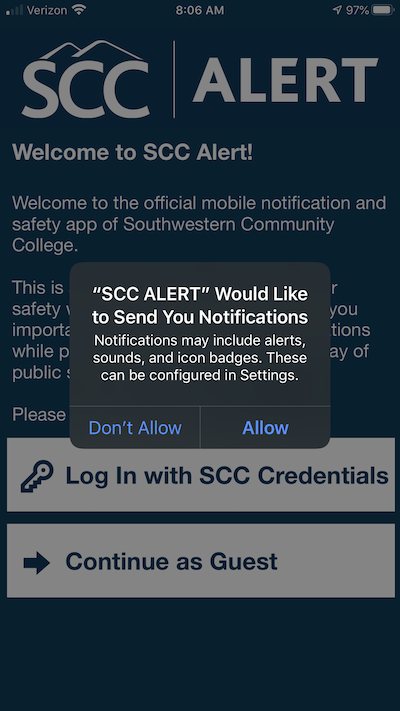
- Next tap Login with SCC Credentials.
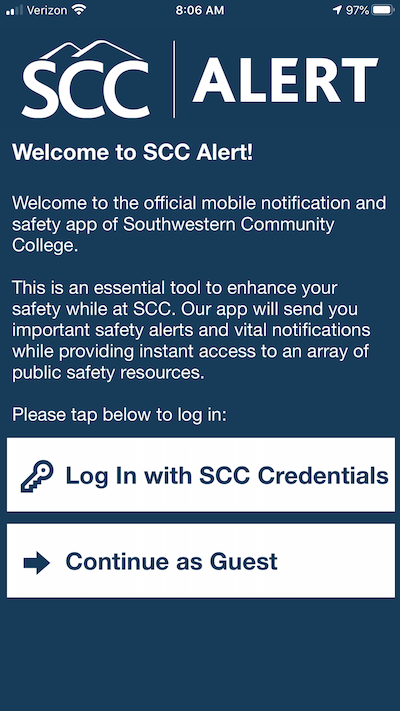
- Enter your MySCC username and password. DO NOT use your entire email address as the username, just everything before the @ like when logging into MySCC.
NOTE: You may be prompted to authenticate with multi-factor authentication. You can toggle the Trust this Device box when authenticating.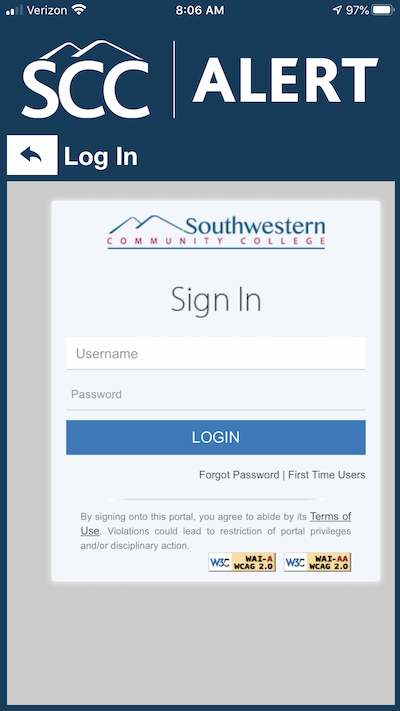
- Click Continue.
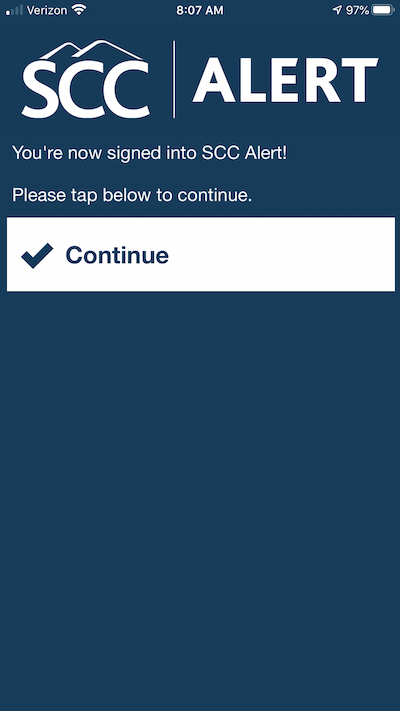
- You are done! At any time, tap the SCC Alert banner to return to the home screen.
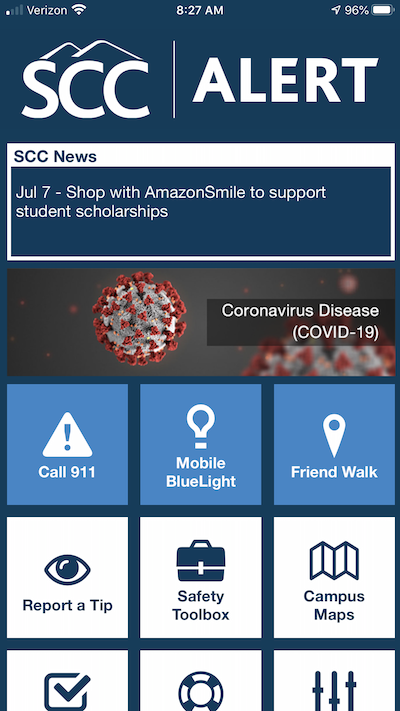
If you have any questions, please contact the IT Helpdesk at 828-339-4409 or ticket@southwesterncc.edu.