If you want to run an EVAL report on a major that a student is not currently enrolled in, Proposed Student Program (PSPR) gives you that option in Colleague. Choose your student, enter the mnemonic PSPR, and enter the number of the academic program the student is interested in (A25120, for example). Colleague will return a list of catalog years to choose from. Choose the catalog and then click on the paper/magnifying glass icon next to Evaluate at the bottom of the page. Follow the prompts to run the EVAL report. This option is also available to students in WebAdvisor under Program Evaluation.
Proposed Student Program (PSPR) in Colleague
For help with the accessibility of this website, please use this form.
