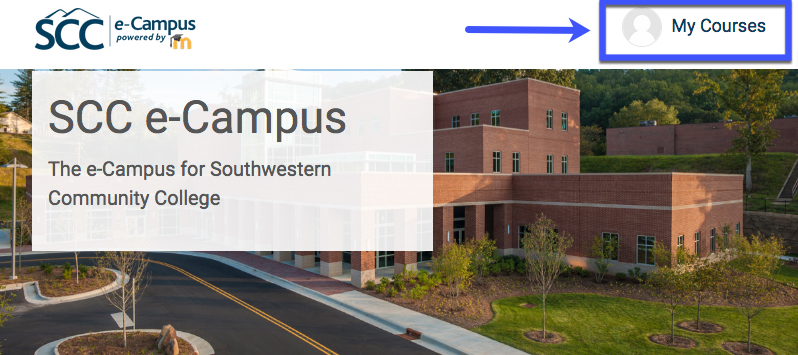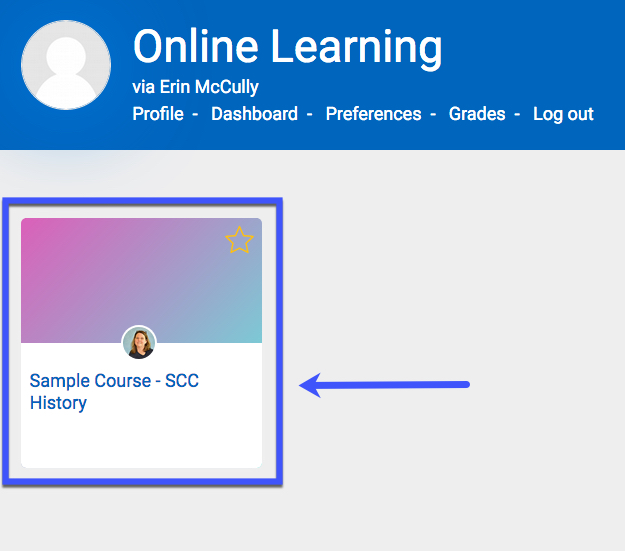Sample an Online Class at SCC!
Sample an Online Class at SCC!
Southwestern Community College's online courses are taught via Moodle, our online learning environment and virtual classroom space. Courses typically feature a variety of assignments, discussions, and assessments.
We invite you to sample a class now as our guest and experience a sample Southwestern Community College course first-hand.
Steps to Access the Sample Online Course:
- Click here to access the SCC e-Campus log in page.
- Type in the following credentials to log in:
- Username = online
- Password = learning
- Click the Log in button. Now you are in the e-Campus Moodle online learning environment.
- In the upper right corner, you'll see the "My Courses" link. Click there, then click on the sample course SCC History to get started!