FAFSA Filing Instructions--Please read before you begin.
Students attending Fall 2025, Spring 2026, or Summer 2026 will need to file the 2025-2026 FAFSA
Students beginning college in Fall 2026 will need to file the 2026-2027 FAFSA
- To submit your FAFSA, you will need to create an FSA ID for the STUDENT and the PARENT. To create a FSA ID, go to www.studentaid.gov.
- To start the FAFSA, go to www.studentaid.gov and click on "FAFSA® Form"
- Complete the login screen and review your data
- Select the FAFSA filing year you are interested in (ex., START 2025-2026 FAFSA)
- Do not use the Back and Forward arrows at the top of the Browser. Use only the Next and Previous Buttons at the bottom of each page.
- Read the Help and Hints Box on each page for instructions about how to answer each question. This will be especially helpful when entering tax return data.
- The STUDENT or PARENT will access the application separately under their own FSA ID. The progress bar at the top will show you what you have completed.
- Be sure to give consent to the IRS Direct Data Exchange (DDX); through the DDX process the IRS shares federal tax information (FTI) with the Department of Education and the colleges listed on the FAFSA to calculate a Student Aid Index (SAI). Every contributor on the FAFSA is required to consent to DDX, even if they didn't file taxes, for the student to be eligible for federal financial aid.
- You will be asked to enter the six-digit Federal School Code for each school you want your FAFSA results sent to. You can do a look up by entering the name and location of the school. SCC’s code is 008466.
- Your FAFSA will save automatically after each section, or you can click the Save button at the bottom of the page whenever you like.
- Print the Confirmation Page when you finish and submit the FAFSA for information about your aid eligibility.