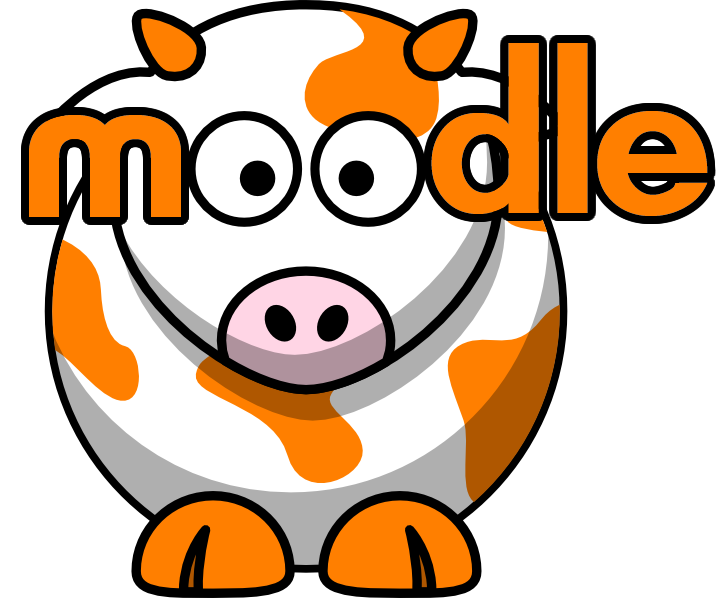 Moodle Tip of the Week
Moodle Tip of the Week 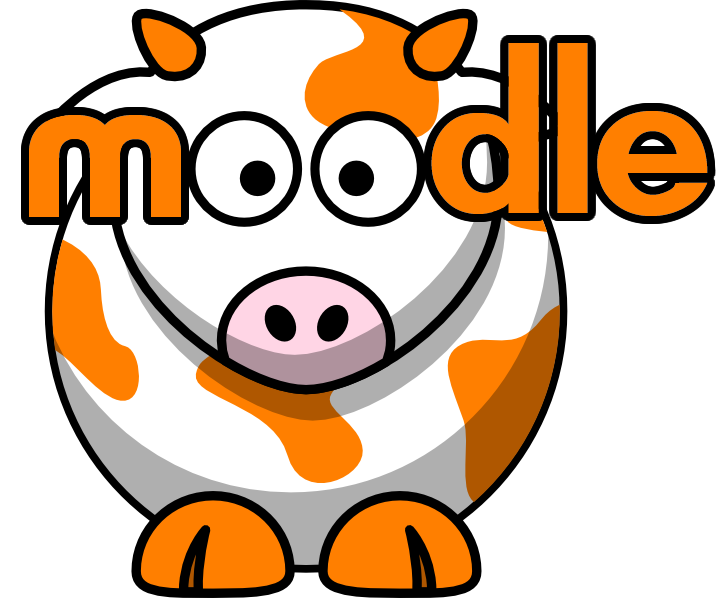
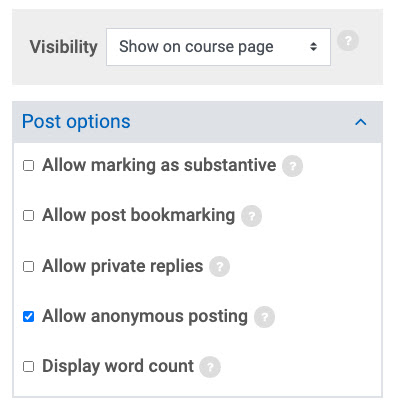
√ Answer: When setting up a forum, there is an option to allow anonymous posts. (When creating the forum, expand the Post options area and check Allow anonymous posting.) You can set an anonymous forum to be graded if you wish; using the Open Grader, you'll be able to see whether an individual has posted, but not be shown the student's specific post in the forum.
Before you jump into this, though, there are a few things you may want to consider if you choose to allow students to post anonymously:
- Make the purpose of the forum clear. Perhaps you wish for students to be able to ask questions without fear, discuss a controversial subject, or be able to post a very personal story.
- Include specific expectations (including netiquette) and be ready to moderate posts and respond to any that may not meet expectations.
- Include a statement such as, "This discussion board is anonymous unless you check the box to share your identity."
For more information on using Discussion Forums, please use this Faculty Tutorial.
Questions? Submit a help desk ticket here.