SCC has a variety of equipment available to loan to students who may need technical or specialized assistance. We also provide training and support with these products in collaboration with SCC’s IT Department and software providers.
A current list of available resources is provided below. For questions or assistance in accessing
these, please contact the the Student Accessibility Advocate at accessibility@southwesterncc.
Livescribe Smartpen Technology (high tech writing and recording tool)
SCC has a limited number Echo Smartpens and notebooks available for students to use for note-taking support in their classes. Smartpens capture audio recording of class lectures and discussions while the student is writing in a specialized notebook which contains dot paper that works like a type of GPS. The smartpen’s high-speed infrared camera reads the tiny micro-dots on the paper and can play back specific parts of the recording that relates to their notes without the need to re-play the entire class session.
C·Pen Reader·Pen / C·Pen Exam·Reader
Pen scanners are available through the SDS office to support independent learning for students who need texts to be read aloud. These devices use patented camera technology and Optical Character Recognition (OCR) software to capture and process printed text. Students scan text and it appears in a program on their computer to allow for marking text, making notes, defining terms, and recording voice memos.
Phonak Roger Pen & Roger MyLink (FM hearing system)
The Roger Pen and MyLink provide individualized support for use with any hearing aid containing a T-Coil (from Phonak or any other manufacturer). The speaker uses the Roger Pen as a microphone (either laying nearby or wearing on a lanyard around their neck) which transmits their voice to the listener’s hearing aids through the Roger MyLink (a small receiver hanging from a lanyard worn around their neck) through an FM frequency.
Draftsman Tactile Drawing Board (convert information from visual to tactile)
This device is provided in combination with special drawing film and a stylus to create textured, raised line drawings for individuals who are blind, have visual impairments, or have specific learning disabilities. It is helpful for creating accessible images of graphics, such as demonstrating math and science concepts, creating art drawings, tracing pictures, and playing games.
Swivl (video data capture)
Swivl is a video capture system used in HyFlex classes at SCC that allows teachers to use asynchronous recording and live streaming for class sessions. It is also available for students with specific disabilities to provide flexible learning options for those who may need support in accessing class content or alternate methods for participation.
FUSION Software (JAWS - Job Access With Speech & ZoomText) (computer screen reader & screen magnifier)
This software combines the powerful screen reading capability of JAWS and screen magnification of ZoomText for users who need visual support to read information on the computer. It is installed in strategic campus locations such as Holt Library, the Learning Assistance Centers, testing rooms, and other academic support units on the Jackson and Macon campuses.